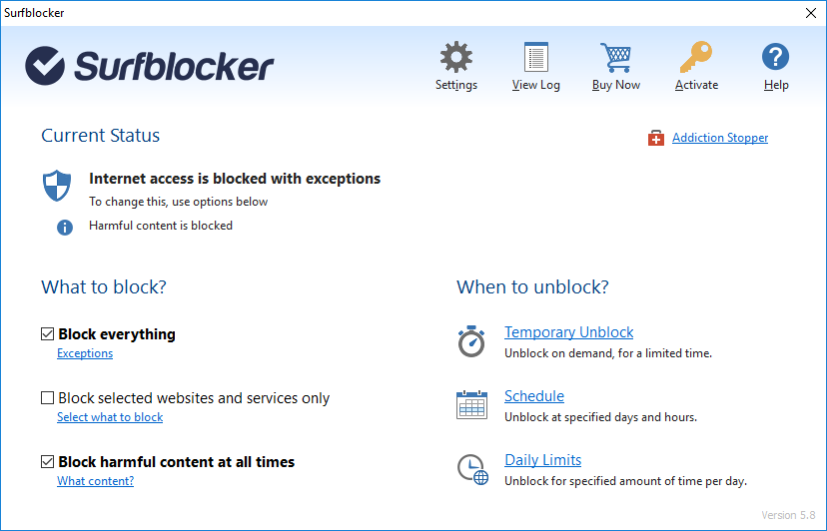Surfblocker 5.8
Free Trial Version
Publisher Description
Surfblocker helps parents keep kids away from Internet harms and business managers keep employees focused on work.
With Surfblocker you can restrict access to the Web, block harmful content and decide what content is available to your users. You can restrict internet access at specified times or on demand. You can disable connection completely or limit Internet to work with allowed programs and services only. In order to fully enable Internet access, user defined password must be entered. You can easily schedule Internet availability. Timer allows you to disable Internet connection after specified amount of time.
Key features:
* Restrict internet access
* Password protect internet access
* Block adult content hazardous websites
* Block corruptive content
* One-click enable or disable Internet
* Block specific websites
* Allow specific websites
* Limit Internet usage time
* Schedule internet availability
* Internet usage quotas
* Remote control
For Parents:
* Protect your kids from using Internet too much
* Balance Internet use
* Prevent Internet addiction
* Ensure healthy daily routine
For Businesses:
* Keep employees from online entertainment at work
* Increase productivity
* Boost workforce performance
* Allow only work-related stuff
About Surfblocker
Surfblocker is a free trial software published in the Access Control list of programs, part of Security & Privacy.
This Access Control program is available in English. It was last updated on 27 March, 2024. Surfblocker is compatible with the following operating systems: Windows.
The company that develops Surfblocker is Blumentals Software. The latest version released by its developer is 5.8. This version was rated by 2 users of our site and has an average rating of 2.0.
The download we have available for Surfblocker has a file size of 13.63 MB. Just click the green Download button above to start the downloading process. The program is listed on our website since 2017-10-15 and was downloaded 305 times. We have already checked if the download link is safe, however for your own protection we recommend that you scan the downloaded software with your antivirus. Your antivirus may detect the Surfblocker as malware if the download link is broken.
How to install Surfblocker on your Windows device:
- Click on the Download button on our website. This will start the download from the website of the developer.
- Once the Surfblocker is downloaded click on it to start the setup process (assuming you are on a desktop computer).
- When the installation is finished you should be able to see and run the program.